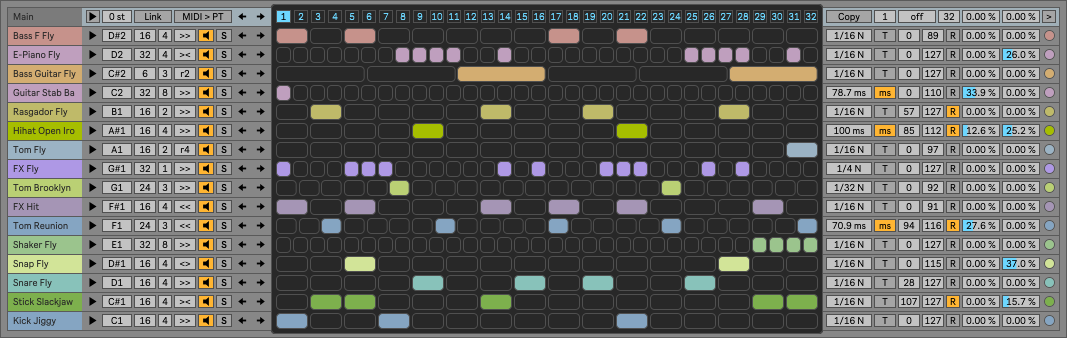
Sequencer-Ki is a 16-track sequencer for Ableton Live.
Main features:
- 16 tracks with independent trigger probability, length and speed, velocity and random velocity, note length beat synced and time-based, random note length, swing and random swing.
- Different playback modes per track: Forward / Backward / Ping-Pong / Ping-Pong Reversed / 4 Random modes.
- Selectable MIDI output notes and master transpose.
- 16 velocity lanes, one for each track.
- 32 envelope lanes that can be mapped to Live controls, output MIDI control changes or control the note length and the probability per step of the tracks.
- Variable smoothing of the values sent by the envelopes.
- Selectable trigger probability for steps and envelope lanes.
- Randomization of notes and envelope lanes.
- Copy / Paste data between tracks (notes and envelopes). Envelopes can be copied and pasted into any other envelope.
- 32 patterns that can be changed by MIDI input notes or automatic randomization.
- Custom track names and colors.
- Auto-rename tracks based on Live Drum Rack names.
- Link button to change parameters on all tracks at once.
- Available zoom levels: 100% / 110% / 120% / 130% / 140% / 150% / 160% / 170% / 180% / 190% / 200%.
- The interface colors automatically change to match the color theme of Live.
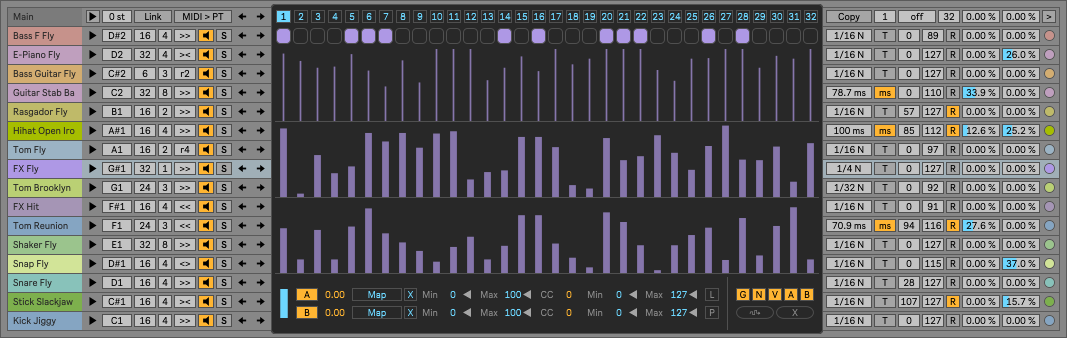
Check the manual before buy: Sequencer-Ki PDF Manual
Buy Sequencer-Ki now and get the latest version. Then later, all future updates free.
REQUIREMENTS
CHANGELOG
LICENSE
REQUIREMENTS
Ableton Live 10 / 11 / 12 with Max for Live
CHANGELOG
v1.2.2 Bugfixes:
- Fixed a bug introduced in the 11.3.20 Live update that caused the velocity lane to not have the correct length in some cases.
v1.2.1 Bugfixes:
- Fixed a bug introduced in the 11.2.10 Live update that caused the colors of tracks, step lanes, and automation lanes to not display.
v1.2 New features and improvements:
- The trigger probability also affects envelope lanes.
- More steps per beat (3 and 6) to be able to play triplets.
- 3 new random play modes.
- Smooth automation. It is now possible to smooth the values sent by the envelope lanes.
- Solo button for all tracks.
- Muting a track now sends a note off message.
- Option to color all tracks to the same color.
- The rack button to open the sequencer is now mappable.
- When the link button is enabled, changes to the first track also control the mute buttons, solo buttons, and probability switches for all tracks.
- Updated PDF manual.
v1.2 Bugfixes:
- Fixed a bug that caused the mapping buttons to appear with a black background color when reopening a project.
- Fixed some internal color references to make plugin colors better match Ableton Live custom color themes.
v1.1 New features and improvements:
- Probability per step. Random adjustment per track and individual adjustment for each step using envelope lane B.
- Different playback modes per track: Forward / Backward / Ping-Pong / Ping-Pong Reversed / Random.
- Copy/Paste data between tracks (notes and envelopes). Envelopes can be copied and pasted into any other envelope.
- Resize sequencer window. Zoom levels: 100% / 110% / 120% / 130% / 140% / 150% / 160% / 170% / 180% / 190% / 200%.
- Auto-rename tracks based on Ableton Live Drum Rack names.
- Random Note Length between 0 ms and 1000 ms.
- The Link button allows changing more parameters at the same time.
- Clearer indication of which parameters are locked.
v1.1 Bugfixes:
- Fixed a bug that made the Swing control at 100% equal to 0%.
- Fixed the height of some controls when automating them with Ableton Live automation.
v1.0 – Initial release
LICENSE
Personal license (you have no permission to share)
Newsletter
Subscribe to be informed about updates and new releases