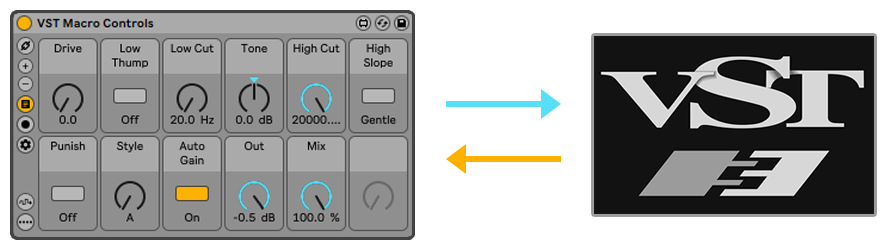
VST Macro Controls allow you to control VST plugin parameters in a more advanced way than Live’s Effects Rack device.
Unlike the Effects Rack which displays parameter values in a range from 0 to 127, VST Macro Controls displays the real values of VST plugin parameters. It is also possible to configure the controls as knobs or buttons, and the knobs can be configured in bipolar mode.
The device acts on VST plugins loaded in Live. This prevents VST plugin latency misreporting issues that can occur when wrapping VST plugins inside a Max for Live device, and also does not interfere with automation. So projects can be opened in versions of Live that don’t have Max for Live.
Note that the device cannot be automated or controlled remotely. It acts on the VST plugins as if it were an external controller. Automation or remote control must be done on the VST. The device controls will adjust to changes made through automation and remote control on the VST.
Although the device can only control a single VST, you can use multiple instances of the device for each VST and group everything together within an effects rack. That way it is possible to create custom racks with several VSTs.

Check the manual before buy: VST Macro Controls PDF Manual
Buy VST Macro Controls now and get the latest version. Then later, all future updates free.
- The MIDI version of the device is compatible with MPE instruments.
- Now when using the Range Min and Range Max controls, the position of the VST parameter is instantly modified. This makes it easier to adjust the range of values used in each Macro Control.
- Updated PDF Manual.
v1.3 Bugfixes:
- Fixed some error messages displayed in the Max console. This did not affect the device’s functionality.
- Fixed a bug that caused problems with Live’s undo history when using the AU plugin version of the device.
- It is now possible to modify the range of values sent by the device. Controls that previously set the range of values when using the randomize button, now also set the range of values sent when using each macro control.
- It is possible to invert the range of values sent by each macro control to reverse its operation.
- Added new devices to work with AU plugins. These devices have the option to display as a dropdown menu the controls of the AU plugins that are displayed as dropdowns in the Configure Mode of the plugin rack.
- Updated PDF Manual.
- Added option to randomize macro controls.
- Individual configuration for each macro control with range of values used in randomization.
- Possibility to individually exclude macro controls from the randomization process.
- When the number of visible macro controls is 1 or 2, the device is displayed the same as Live’s effects rack.
- Updated PDF Manual.
v1.1 Bugfixes:
- Letter font modified to fix incorrect display on Mac OS. It is now the same used by other Max for Live devices included in Live.
- Fixed minor graphical issues when Live’s display zoom is set to a size other than 100%.
v1.0.1 Bugfixes:
- Fixed a bug introduced in the 11.2.10 Live update that caused parameter names to not display until a custom color was set.