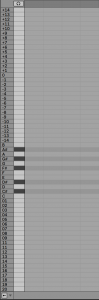inScale is a device that allows you to play MIDI notes always in the selected scale. Unlike other similar devices, inScale has some features that offer more versatility for both composition and live performance.
These are the main features of the device:
- Create up to 20 presets with different scales/chords.
- Use the white keys on the keyboard to always play in the selected scale.
- Use the black keys on the keyboard to change presets.
- The first octave of the keyboard changes the root note of the scale.
- More than 400 scale presets sorted by categories.
- Possibility of remote control using Android and iOS devices.

The image below shows how to use an external MIDI keyboard to use inScale.
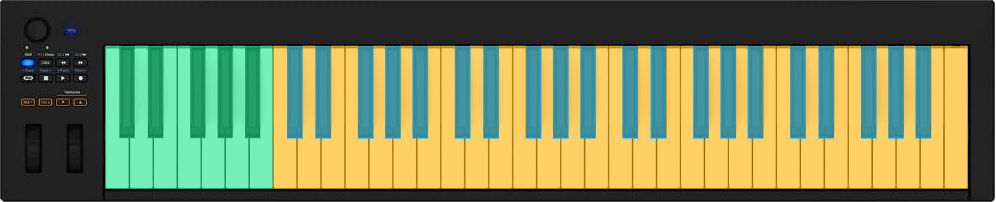
Change root note of the scale
Play notes of the scale
Change preset
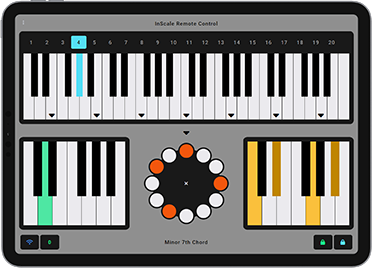
Included with inScale is a remote control for Android and iOS devices.
It is not necessary to use the device but it helps to avoid having to be in front of the computer. It can be run on a tablet that you can place next to your external MIDI keyboard.
The remote’s color scheme syncs with Live’s color theme.
Although inScale was initially designed for use with external MIDI keyboards, it includes a rack for Live 12 that shows the device’s controls in Live’s MIDI editor. Click the image on the right for an enlarged view.
The lower notes (01 to 20) change presets. The following (C to B) change the root note. The remaining notes correspond to the white keys on inScale, with number 0 corresponding to the center position of the note circle and the keyboard.
The trick to displaying custom editor note names is to use a DrumRack in a secondary chain. It’s possible to rename the DrumRack’s DrumPads to create custom configurations. For example, by renaming the preset change notes (01 to 20) to the names of the scales set in the inScale presets.
Check the manual before buy: inScale PDF Manual
Buy inScale now and get the latest version. Then later, all future updates free.
- It is now possible to save the root note and transposition value in presets.
- It is now possible to use automation to change presets and root notes.
- Added additional keys/notes for preset switching. This makes it easier to use the device from Live’s MIDI editor. A rack is included for Live 12 that displays control names in Live’s MIDI editor.
- Updated PDF Manual.
This version does not include the remote control software. It is possible to download version 1.0 which does include it.