Duneton
Skin for Synapse Audio Dune 3

Duneton is a skin for Dune 3 designed to fit with Ableton Live 10, but can be used with any DAW. All controls of the original skin have been included. This skin is made to take up less space on the screen. Sizes available 100% and 200%.
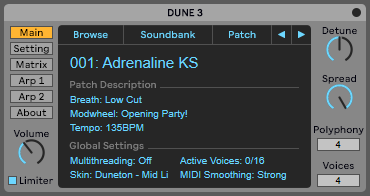
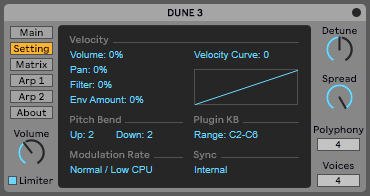
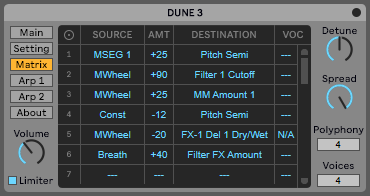
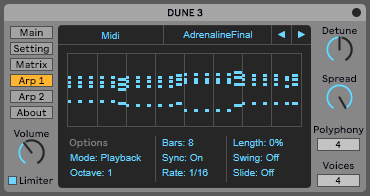
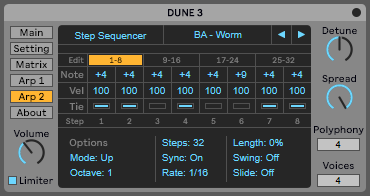
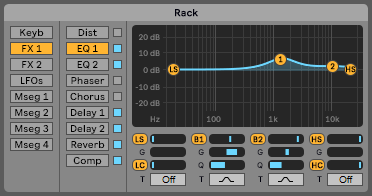
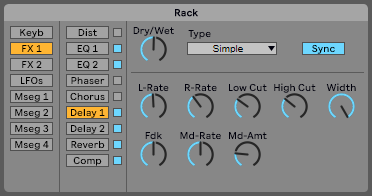
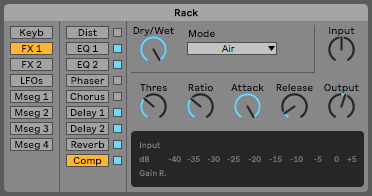
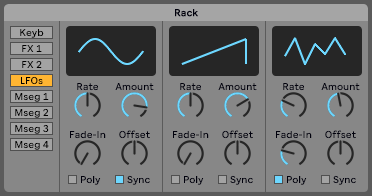
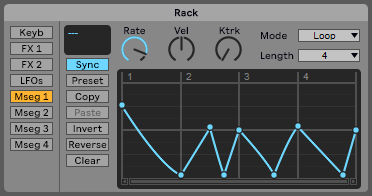
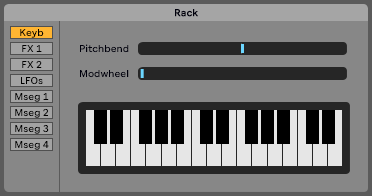
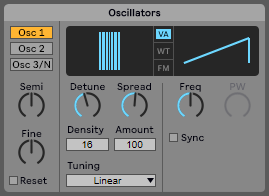
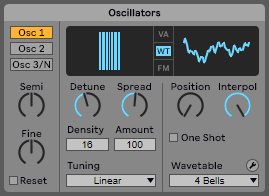
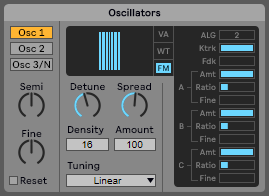
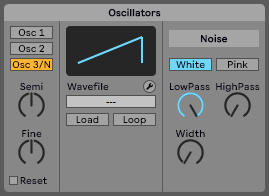
Since the controls are located similarly to the Ableton Live controls, working with this skin allows you to be more focused on the sound.
You can also try the free Synthmasterton Player skin that works for the Synthmaster Player Free synthesizer. The controls are located in the same way as in Duneton.
Buy Duneton now and get the latest version. Then later, all future updates free.
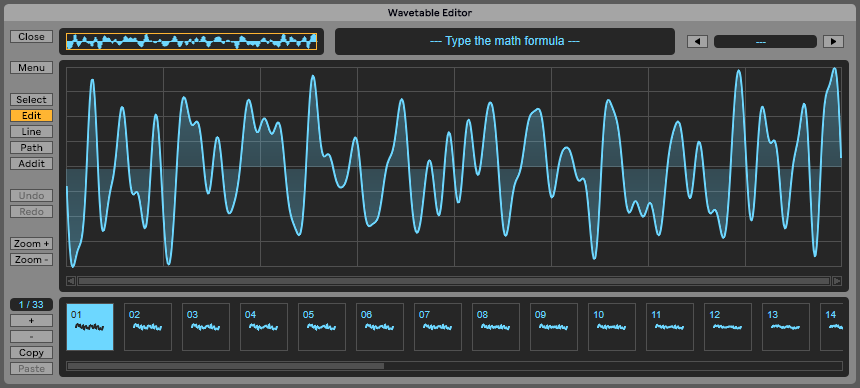
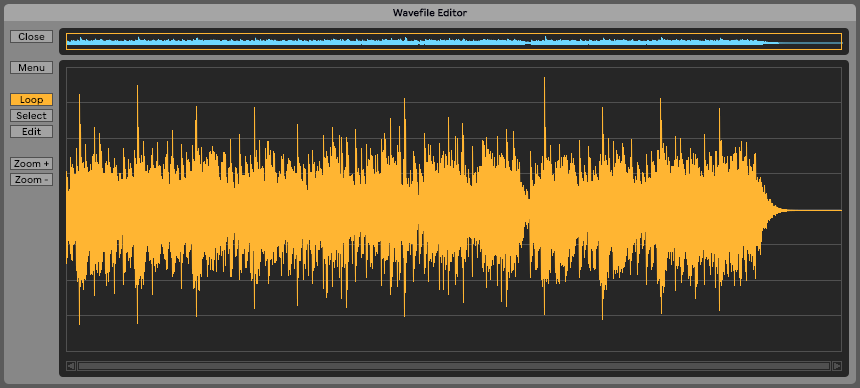

Color themes available to match the following Ableton Live themes:
REQUIREMENTS
CHANGELOG
LICENSE
REQUIREMENTS
Synapse Audio Dune 3
CHANGELOG
v1.4 New features and improvements:
- Added voice mixer included in Dune 3.6 update.
- Other adjustments made to fit with Dune 3.6 update.
v1.3 New features and improvements:
- Added patch browser included in Dune 3.5 update.
- Added drag and drop mod targets included in Dune 3.5 update.
v1.2 New features and improvements:
- Adjustments made to fit with Dune 3 update 3.4.1.
- Added 2 new color themes: Marcin Light / Marcin Dark.
v1.2 Bugfixes:
- Fixed a bug in the Arpeggiator Tie buttons when they were in off mode and the edit bank was changed. It only affected 2x size skins.
v1.1 New features and improvements:
- Skin sizes 100% and 200%.
- Better letter fonts.
- Various small graphics fixes.
- Added the option to load and edit WAV files included in the Dune 3.4 update.
- Added color themes to match the following Ableton Live themes: Light / Mid Light / Mid Dark / Dark / Live 9 / Liveki / Light KM / Mid Light KM / Mid Dark KM / Dark KM / Live 9 KM.
v1.1 Bugfixes:
- Fixed a bug that caused the wavetable editor scrollbar not working when zoomed.
v1.0 – Initial release
LICENSE
Personal license (you have no permission to share)
Newsletter
Subscribe to be informed about updates and new releases












