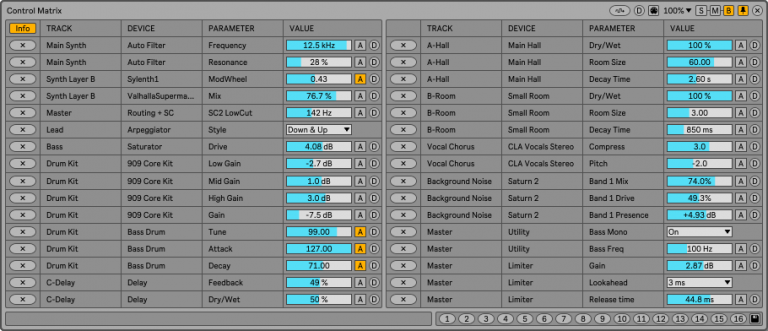Control Matrix allows you to modify parameters of different tracks/devices in the same floating window without taking exclusive control of them. In addition to offering the convenience of having all parameters in one window, you can save up to 16 presets for A/B style comparisons.
There are certain tasks that require small changes to several tracks, which forces you to change tracks continuously (layering synths, for example). You can use some mapping device to have all the parameters grouped in one place. But it has the drawback that you won’t be able to use the controls on the tracks, since the mapping device will take exclusive control of them.
Adding parameters to the Control Matrix does not take exclusive control of them. You can continue to use the track/device controls and the changes will be reflected in the Control Matrix. This way the device does not affect your workflow.
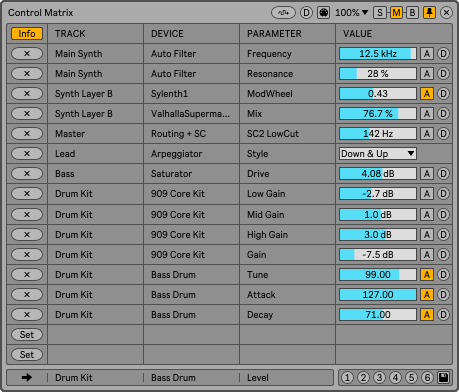
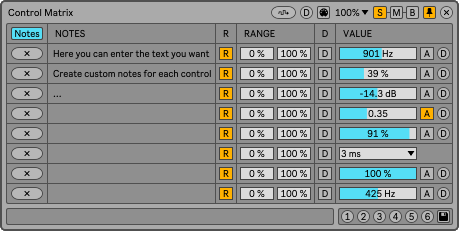
As an alternative to the Info view, which shows information about the track and device where the parameter is located, as well as its name, it is possible to use the Notes view to enter custom text for each parameter.
It also has features to randomize parameters, set default values, set custom colors for each line of controls, and can be controlled via MIDI.
Control Matrix has 3 different window sizes, displaying 8, 16 or 32 parameters. If you need to control more parameters you can always load more instances of the device.
Check the manual before buy: Control Matrix PDF Manual
Buy Control Matrix now and get the latest version. Then later, all future updates free.
MIDI data reception does not work in Live 10 because the MIDI reception function in audio effects was implemented in Live 11.
Live 10 users can download version 1.1 of the device, which includes a device as a MIDI effect. It does not have all the features of version 1.2, check the changelog to find out the differences.
- Added feature to set custom colors for each parameter.
- Added feature to set the default value of each parameter.
- Added feature to reset all parameters to their default value at the same time. It is possible to select which parameters it acts on. Activated by button or MIDI input.
- Added randomization feature with option to adjust the range of values. Activated by button or MIDI input.
- Quantized controls with only two values, such as on/off buttons, now display as a button instead of a drop-down menu.
- Increased the number of presets up to 16.
- Previously there were two devices, one of them as a MIDI effect to control the parameters remotely. It is now a single audio effect device that can receive MIDI data.
- MIDI remote control can be done by sending MIDI notes or MIDI CC to the device.
- Added minimum and maximum range selectors for control via MIDI CC.
- Now when you click on the device rack icon, in addition to showing the device version, it checks if an update is available. If there is, a message is displayed indicating it.
- Updated PDF Manual.
v1.1 New features and improvements:
- Added variant of the device for live performances. It accepts MIDI control changes to control parameters, and MIDI input notes to change presets.
- The color of the save preset buttons has been changed so that it is clearer when the save process is in progress.
- Updated PDF Manual.