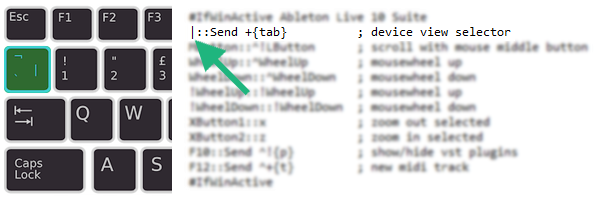AutoHotkey Script

This script works with a free and open source software called AutoHotkey. The script only works when the Ableton Live window is in the foreground. It does not interfere with other open applications. To learn how to run scripts, take a look at the AutoHotkey documentation.

The mouse wheel performs a horizontal zoom in and out. The mouse wheel button performs a manual scrolling movement.

The side mouse buttons performs zoom to arrangement time selection, such as the keys Z and X. This not work if computer MIDI keyboard button is active on Live.
The F10 key show/hide plugin windows. The F12 key inserts a new MIDI track.
The key above the TAB switches between clip view selector and device view selector, such as SHIFT + TAB. This key is different depending on the keyboard layout. Open the script with notepad and change “|” by the one on your keyboard, as seen in the image.