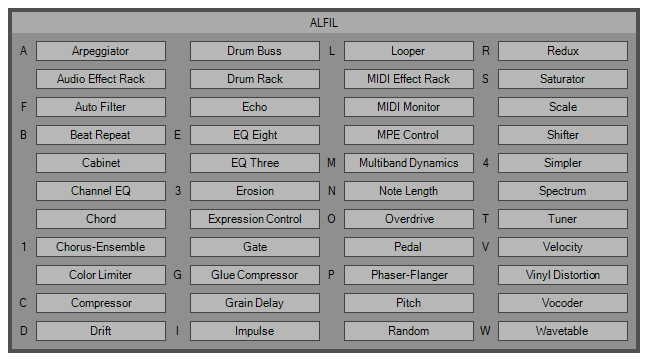
ALFIL (Ableton Live Fast Item Loader) is an application for Windows designed to speed up the workflow in Ableton Live. Allows you to load any Live browser element from a floating window, avoiding having to navigate through browser folders.
Main features:
- It is activated by a hotkey that only works if the Live window is active. So it does not interfere with other open applications.
- Up to 44 buttons can be configured to load any type of element (effects, instruments, external plugins, tracks, presets…).
- Additionally, a key can be assigned to each button. So once the ALFIL window is displayed, you can use those keys to activate the corresponding buttons.
- The colors are configurable so you can adjust them to the Live theme color scheme.
- Several instances of ALFIL can be used simultaneously. For example to have one instance to load effects, another for instruments…
- It works in any of the versions of Live (Intro, Standard or Suite).
How does it work:
Pressing one of the ALFIL buttons activates the Live browser search box, performs a search with the button text and loads the first element found. Button text may contain file extensions. For example “Sylenth1.vst3” will load the VST3 version of the synth.
Check the online help for more details about the operation and configuration of ALFIL.

Demo version available to download on the purchase page. Limitations:
- The hotkey for displaying ALFIL cannot be changed.
- Only 3 buttons available.
REQUIREMENTS
CHANGELOG
LICENSE
REQUIREMENTS
Ableton Live 10 / 11 / 12 – Intro, Standard or Suite (Windows only)
CHANGELOG
v1.1 New features and improvements:
- Added support for Live 12.
- New icon for the application and system tray.
v1.0 – Initial release
LICENSE
Personal license (you have no permission to share)
Newsletter
Subscribe to be informed about updates and new releases