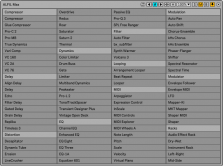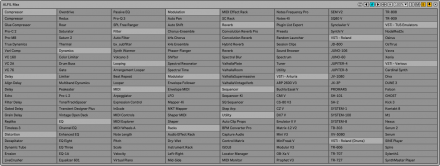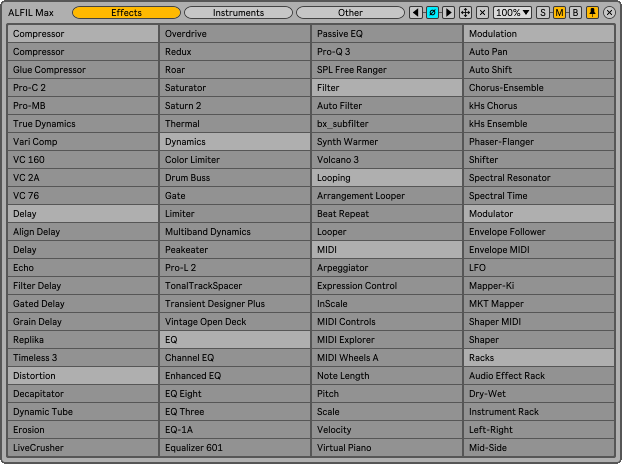
ALFIL Max (Ableton Live Fast Item Loader) is a Max for Live device designed to speed up the workflow in Ableton Live. It allows you to load Live browser elements from a floating window, avoiding having to navigate through browser folders.
Main features:
- Supports the following file formats: ADG, ADV, ALS, AMXD, AUPRESET and VSTPRESET.
- The device reads files from disk. This way, there’s no need to create device presets, and the item list is always up-to-date, even when opening old projects.
- Items can be inserted via a single click or drag and drop.
- The insertion position can be set to the left or right of the currently selected device, or by default at the end of the track’s effects chain.
- Optional setting to automatically close the floating window after inserting an item.
- The floating window can be opened via key mapping.
- It works on Windows and Mac. However, one-click insertion takes a while on Windows. In that OS it is preferable to use drag and drop.

How to use it:
- Create a folder in your user library. For example, a folder called “Effects”.
- Place the device inside the folder.
- Create subfolders for each of the categories you want to use to group the effects.
- Place the files inside each subfolder.
When loading the device in the project, the files in the subfolders will be displayed grouped under the name of each subfolder.
The device reads files from the disk every time it starts up. So you can add new files to subfolders at any time, and they’ll be displayed even if you open older projects.
ALFIL Max has 3 different window sizes, displaying 48, 96 or 192 slots.
Check the manual before buy: ALFIL Max PDF Manual
Buy ALFIL Max now and get the latest version. Then later, all future updates free.
- Added option to manually select the folder path from which the device reads files. This allows you to use “Collect All and Save” without interrupting the operation of the device.
- Added tab system. The device can display 8 tabs, each pointing to a different folder path.
- Added option to create a MIDI track before inserting items. Useful for inserting instruments into the project.
- List item text can now be left aligned.
- Some interface colors can be modified for better viewing, especially for Live’s dark themes.
- It is now possible to maintain the position of the floating window on the screen, so that it does not return to its default position when reopening projects.
- It is now possible to set the zoom of the floating window to a value less than 100%.
- Updated PDF Manual.
1.1 New features and improvements:
- Folders and preset files are included as an example of the folder structure.
- Modified GUI to adapt to the new rack design in Live version 12.2, does not change the operation of the device.